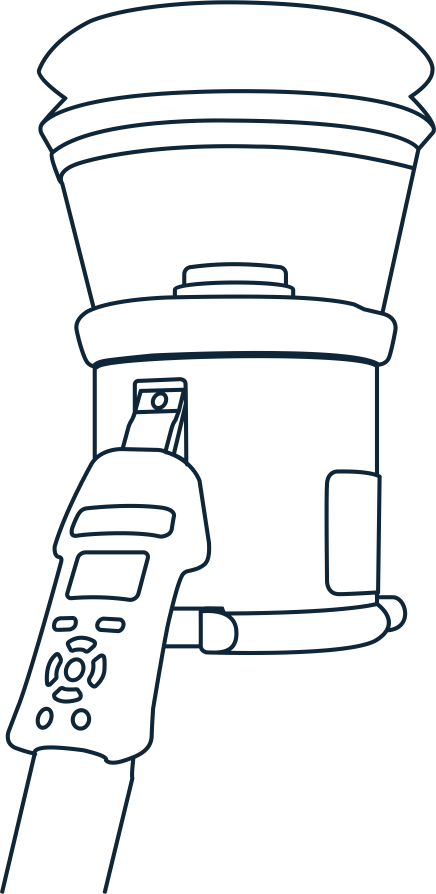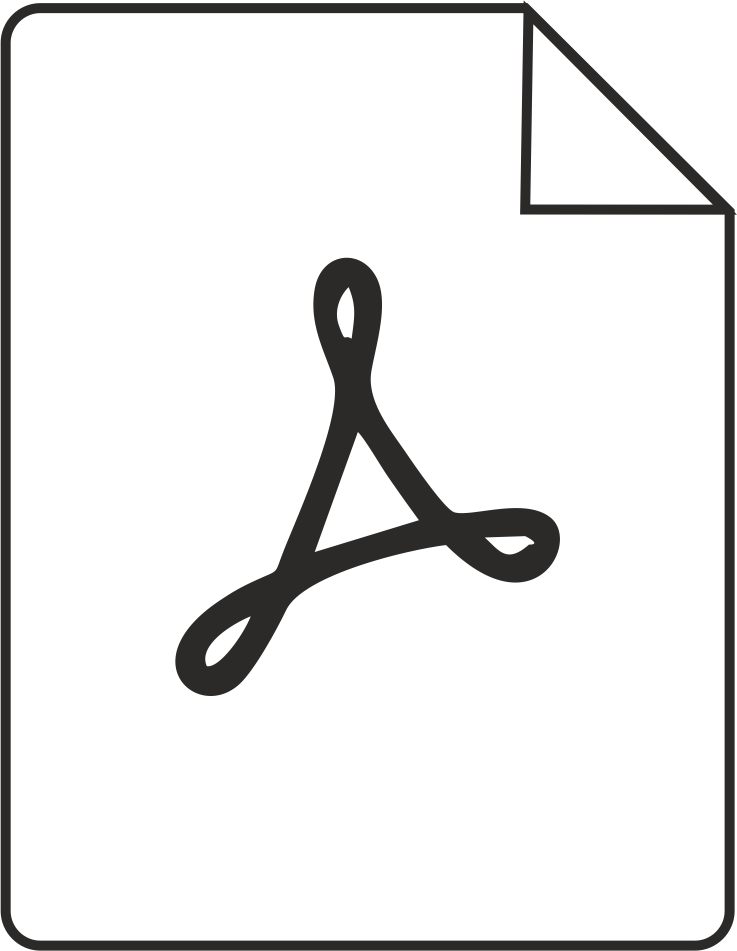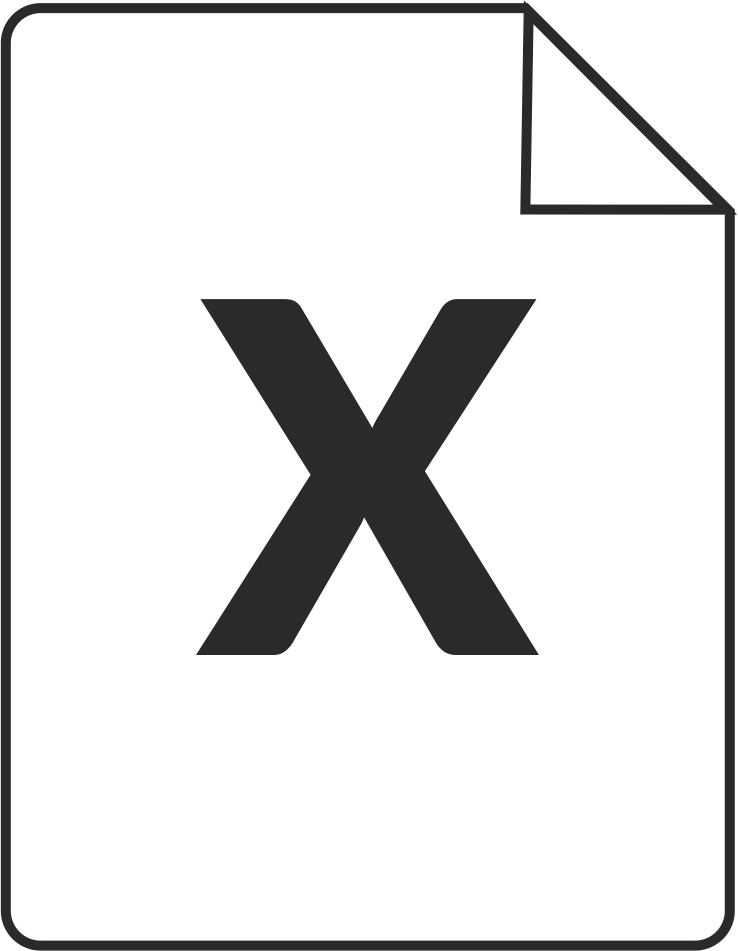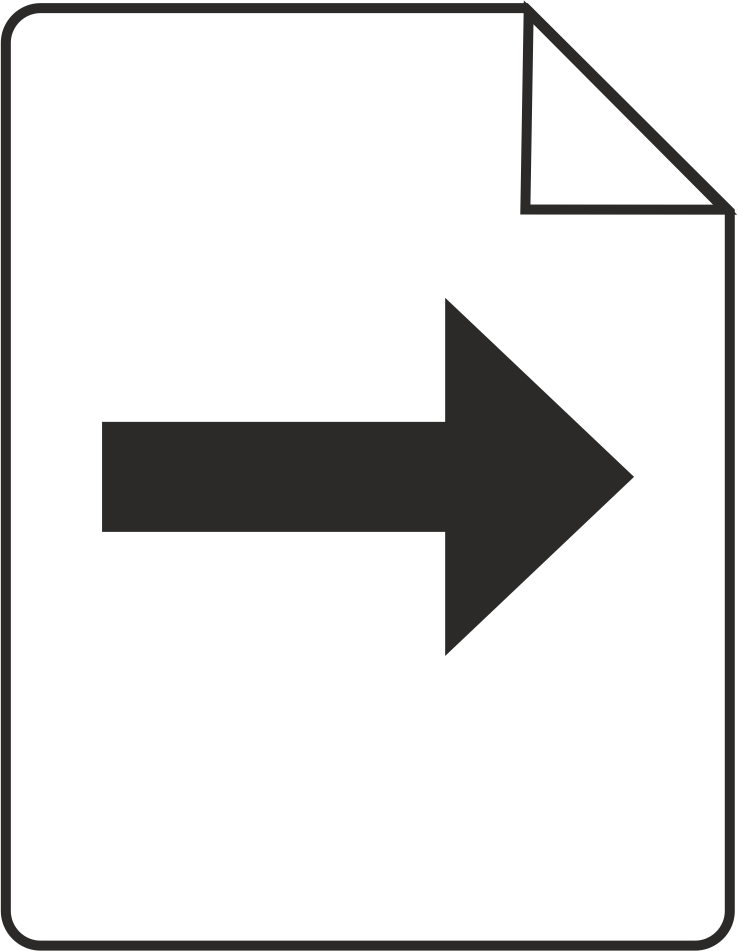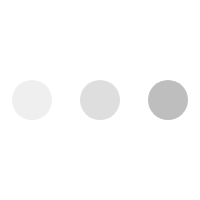Support for your Testifire 1000
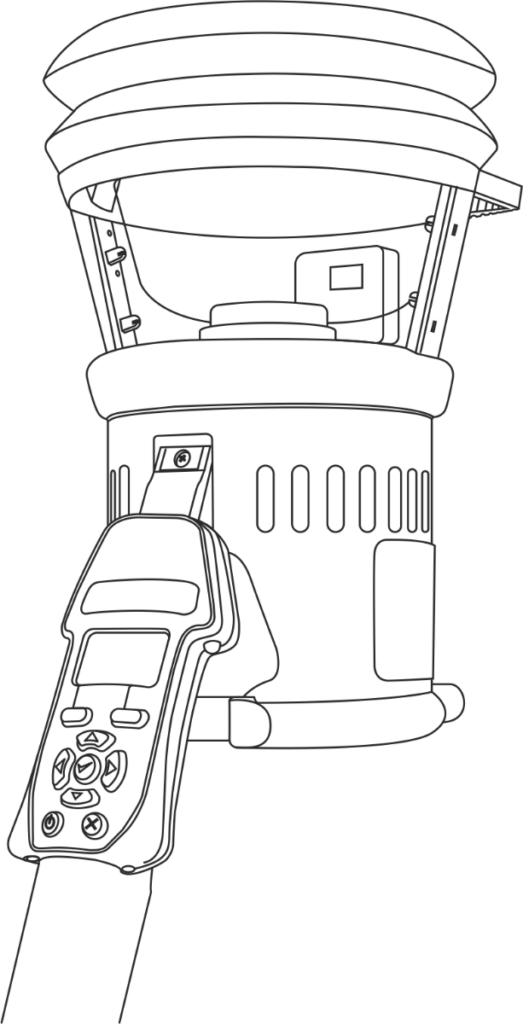
Most Common Topics
To establish if the problem is with the head unit or the capsule, switch the unit on, then press the Menu key.

This screen shows the Testifire Model number, Serial number, Software and Hardware versions.
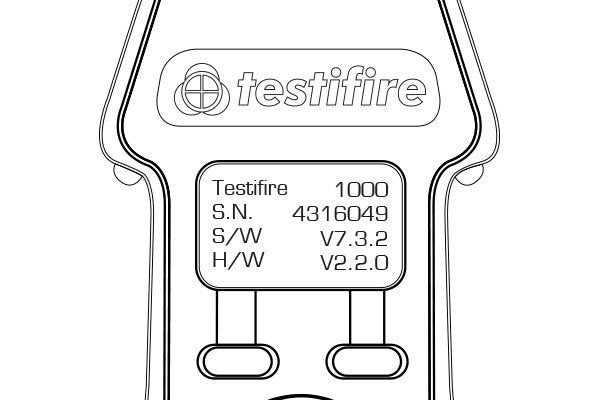
3. Press left green button; right green button; left green button followed by down to display the warranty screen.
Top left number shows diagnostics output from the unit.
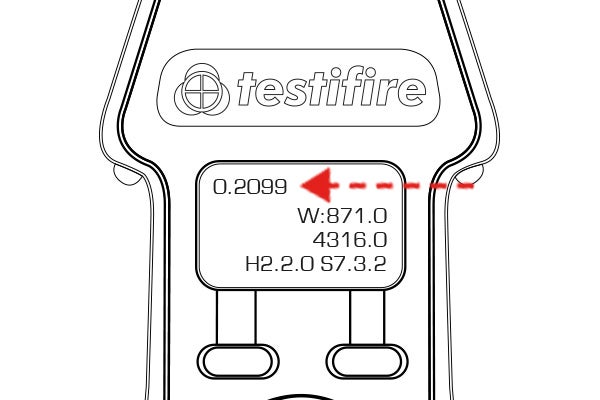
If the digit before the decimal point is higher than that after the decimal point, then the fault is with the Testifire, and you may need to replace the unit. Countact Product Support for further advice.
1. If right hand digit is bigger than left, then the smoke capsule is suspect.
With the unit switched on and set to smoke test, lay it on its side with the door facing upwards. Put your hand in the cup until the 2 – minute test times out. You may need to repeat this up to 3 times.
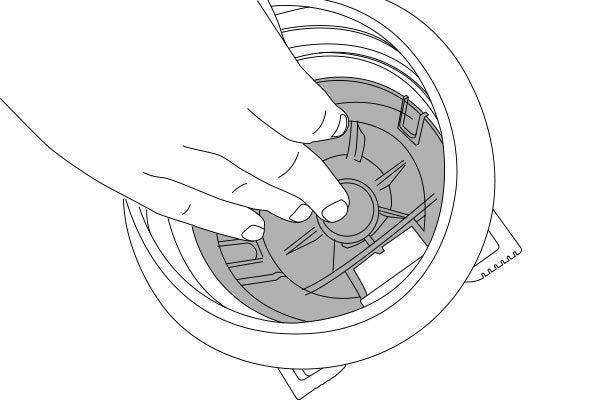
2. Has the capsule been out of its sealed pack for more than 3 months? If so, change the capsule.
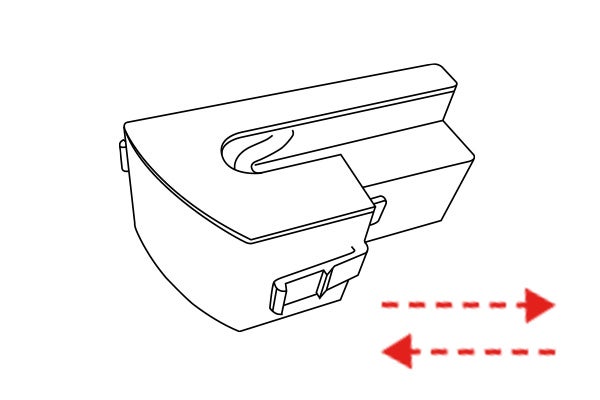
3. With unit switched off, remove the smoke capsule and check the clear tube is not pinched. If it is, change the capsule.
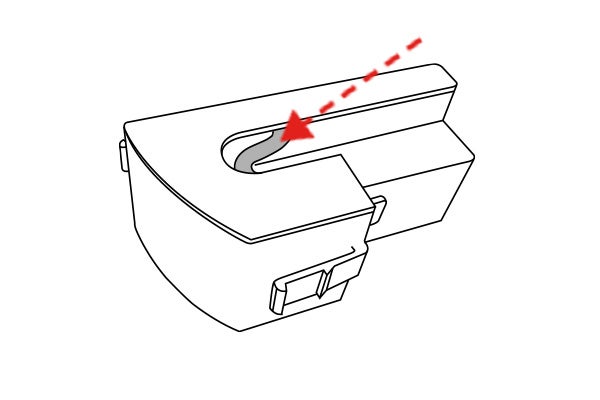
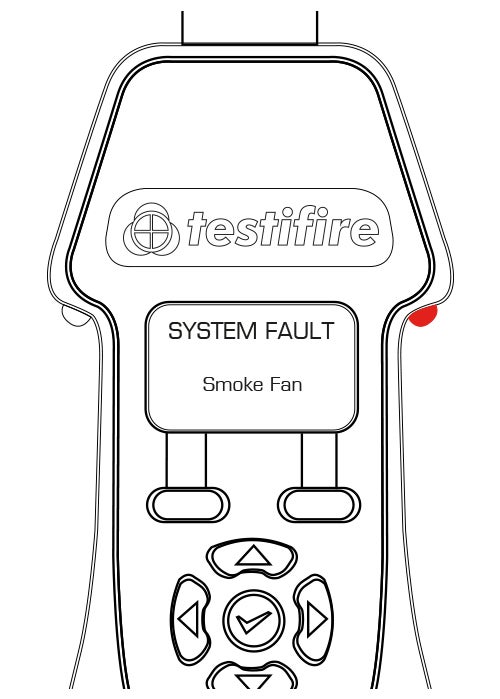
1. Turn off Testifire and remove battery.
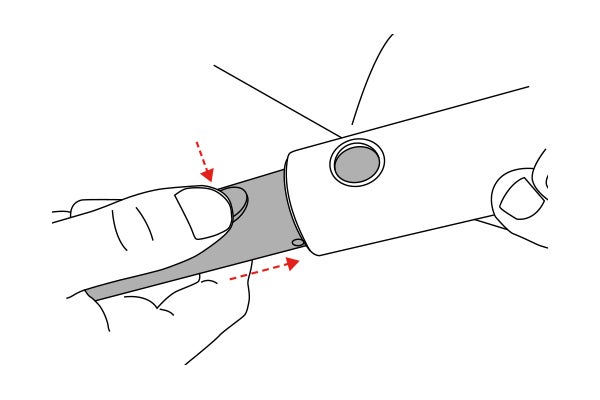
2. Hold Testifire by its handle and tap it firmly against your other hand.

3. Turn Testifire round and repeat tapping.
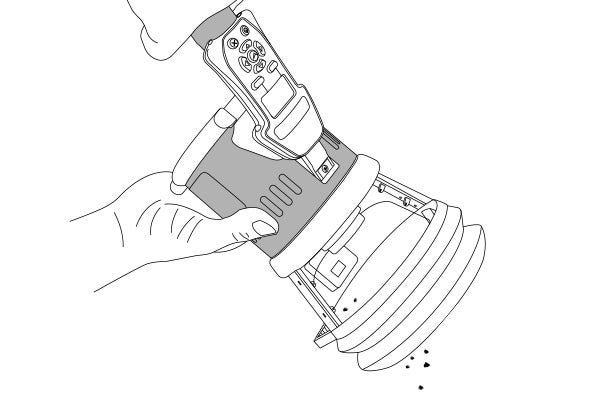
4. Insert battery and run a test to see if the fault has been cleared. You may need to do this several times.
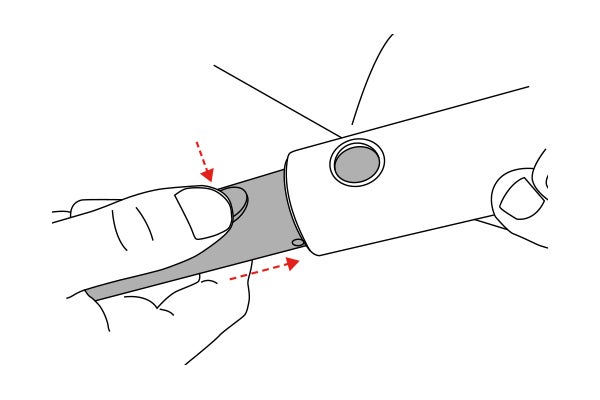
Further Topics
Older units are more reliant on ambient temp. Try repeating the test.

1. Make sure the heat beam is aligned with the thermistor(s). Rotate the head unit.
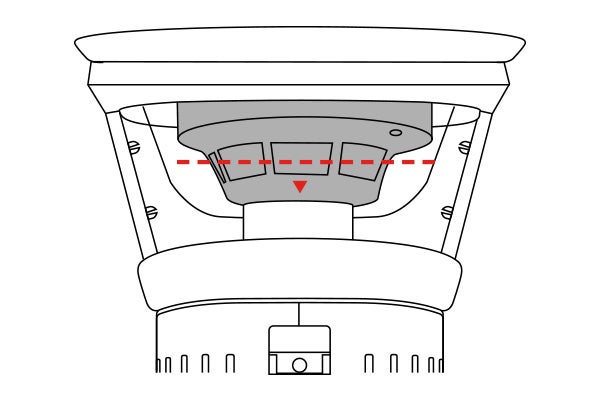
2. On Testifire, set to hi-heat depending on detector rating. This boosts the heat to test to 100°C / 212°F detectors.
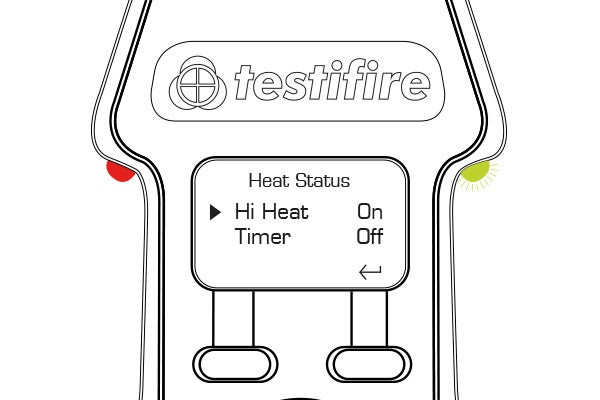
We have a short video demonstrating how to install the reflective kit onto your Testifire. Please see below.
Firmware Updates
Follow the instructions below to install Firmware updates on your Testifire.